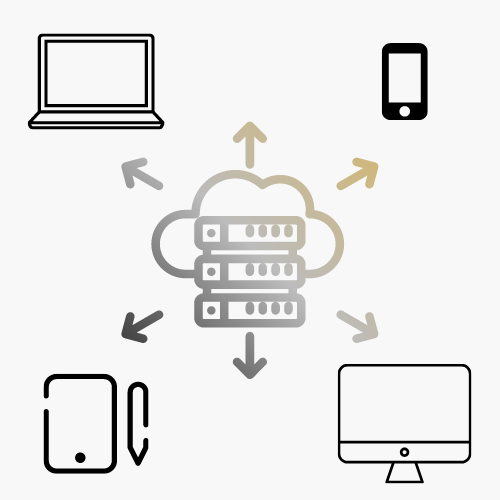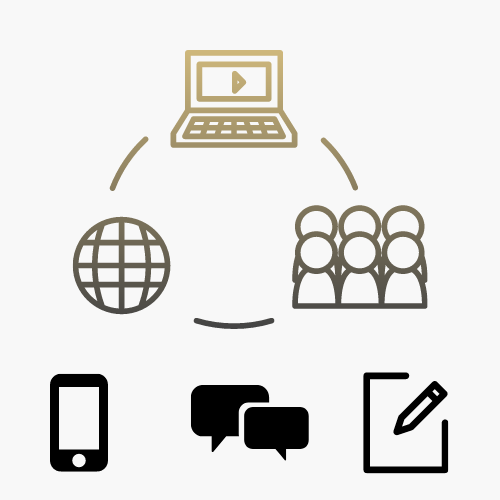Technology Questions and Support
Get Help
The Service Desk provides front line technology service and support for students, faculty, and staff at CU Denver. If you need help with central technology such as email, Wi-Fi, or VPN, the OIT Service Desk is the place to start. Request assistance from our Service Desk or peruse our tools and resources to find the help you need.
Contact the Service Desk
Phone Support
Contact us over the phone for assistance
303-724-4357 (4-HELP from a campus phone)
7:30 a.m. to 6 p.m., Monday - Thursday
7:30 a.m. to 5 p.m., Friday

Self Service Portal
Enter a ticket for assistance
24/7 access to the OIT Service Center, your ticket will be replied to during normal hours of operation in the order it was received.
After Hours Service Desk Support
Emergencies: If you have a campus network outage or technology issue impacting patient care, call (303) 724-4357. A technician will call you back within 15 minutes.
View current or planned outages.
Non-emergencies: If you need help with password resets or general questions, leave a message at (303) 724-4357 or utilize the self service portal and submit a ticket. Your request will be responded to on the next business day during regular hours of operation.
More from the Service Desk
Support Tools
Search
Phishing is a psychological attack used by cyber criminals to trick you into giving up information or taking an action. Learn more about recognizing phishing attempts.
See full details
Remote Access VPN
Audience: Faculty Researchers Staff Students Cost: FreeWhen connecting from off-campus, there are several remote options based on your needs. You will be prompted for multi-factor authentication through Duo during login to the VPN or VMware Horizon for remote access.
See full details
Remote Desktop and Thin Clients
Audience: Faculty Staff Cost: Paid subscription for Thin ClientsRemote desktop allows access to university resources, including your regular work desktop, shared internal files, and folders by using the full downloadable VMware Horizon Client or the Horizon web client through your preferred browser.
Thin Clients receive hosted desktop and application computing systems for paid subscribers at the university.
See full details
Single Sign On (SSO)
Audience: Faculty Staff Students Cost: FreeAuthentication services to university units for departmental or campuswide applications that require the authentication of users based on their affiliation with the university.
See full details
University Credentials
Audience: Faculty Staff Students Cost: FreeYour university credentials are the username / email address and password pair that provides secure access to several resources at the university, as well as a number of resources provided by the CU system. These services include email, the Web Login portal, VPN, wireless access, etc.
See full details
University Systems Account Access
Audience: Faculty Staff Cost: FreeOIT manages access to email, Active Directory, VPN and certain library entitlements as well as the information that is sent to badging and parking. Access to HCM, Finance, PeopleSoft and CU-SIS is managed by University Information Systems at the CU System Office. Submit a ticket for help accessing these university systems.
Zoom
Audience: Faculty Staff Students Cost: FreeZoom is a best-in-class online communication and collaboration tool that provides video conferencing, web conferencing, and audio conferencing (both device-based and phone), as well as audio/video/sharing, all with an intuitive and easy-to-use user interface.
See full details