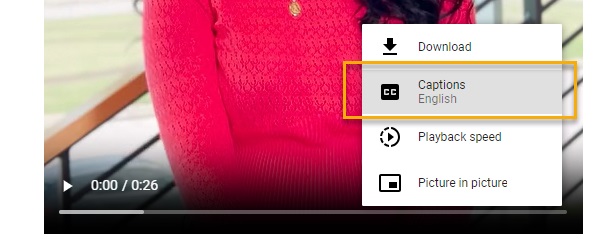Video Captions
Captions for videos are required for WCAG conformance depending upon the content. Many external vendors such as Youtube have their own built in captioning tools which we encourage using when embedding videos from an external source.
When Are Video Captions Needed?
The W3C has provided these guidelines for when video captions are required:
Audio-only (e.g., podcast):
For pre-recorded:
- Captions are useful for people who are hard of hearing to get the richness of listening to the audio and fill in what they don’t hear well by reading the captions.
- Captions are not required to meet WCAG. (Transcripts are at Level A.)
For live:
- Captions are useful for people who are hard of hearing to get the richness of listening to the audio and fill in what they don’t hear well by reading the captions. Live text stream or accurate script of the audio available when live is in WCAG at Level AAA.
Video-only (no audio content):
For pre-recorded and live:
- Captions are not needed because there is no audio information.
Video with audio content:
Does the video have audio information that is needed to understand what the video is communicating?
If no (for example, it is just background music):
- Captions are not needed because there is no important audio content. Consider informing users.
If yes:
For pre-recorded:
- Captions are needed to provide the audio content to people who are Deaf or hard of hearing.
Captions are required in WCAG at Level A.
For live:
- Captions are needed to provide the audio content to people who are Deaf or hard of hearing.
Captions are required in WCAG at Level AA.
Sitefinity Video Captions
Captions have been added as a feature to the built in video upload feature of Sitefinity. In order to use captions with the built in Sitefinity video feature, you will need to generate a VTT file. Free third party tools such as Maestra.ai can help you create a VTT file.
To add captions to a Sitefinity video, you will need to navigate to your video under the Content portion of the sitefinity dashboard and then go to videos and select the specific video you want to add captions to. Once the video editing interface is up, you will need to scroll down to the Related Media section. Here you can upload a VTT file which is the text file of your captions:
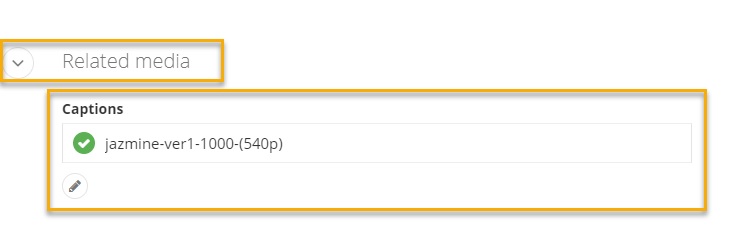
Sitefinity video captions do not initiate by default. The user will need to click on the more options button of the video in the bottom right and select the captions to enable them. You can test your captions in this manner as well once the video with captions has been placed on a page: