Testimonials widget
About
Want to highlight what someone said with an accompanying photo? The testimonial widget is perfect for featuring a prominent faculty member or student; promoting or validating an event, class or program; pulling out an important quote in an article.
 NOTE: This is a reusable content type widget, which means it is dependent
upon content you've first created as a content type from the dashboard menu.
NOTE: This is a reusable content type widget, which means it is dependent
upon content you've first created as a content type from the dashboard menu.
Design
Testimonial Featured Box
Our consistent focus is to help every single student succeed.

Dorothy Horrell
CU Denver ChancellorTestimonial (no image)
Our consistent focus is to help every single student succeed. - Dorothy Horrell, CU Denver Chancellor
Testimonial (large quote no image)
Our consistent focus is to help every single student succeed.
Dorothy Horrell
CU Denver ChancellorTestimonial (large quote with image)
Our consistent focus is to help every single student succeed.

Dorothy Horrell
CU Denver ChancellorTestimonial Carousel
Testimonial Carousel (large quote no image)
Testimonial Carousel (large quote with image)
How to
Drag the testimonial widget from the right column onto the page. The entire testimonial library will appear.
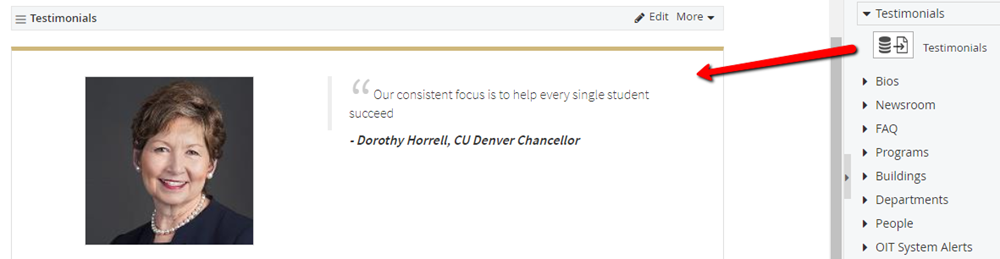
Choose Edit and in the Content tab, select which testimonials you want to display. Then, in the List Settings tab, choose how you want them to display.
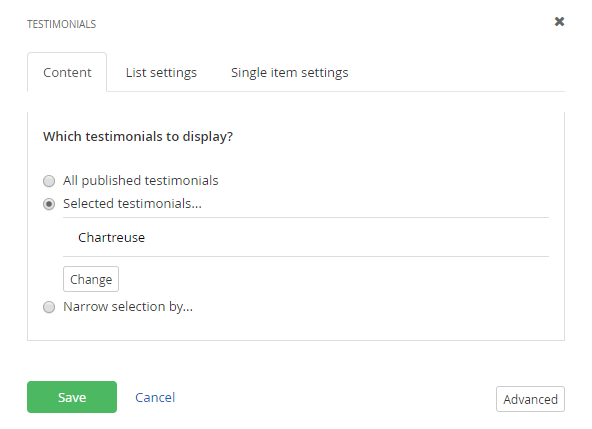
Additional Information
Tips
- A card widget will also work and allows you more freedom on photo location, but a testimonial widget is specially stylized to highlight a quotation.
- In a story or article, a testimonial is often called a "pull-quote."