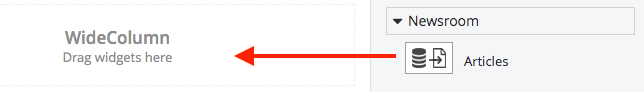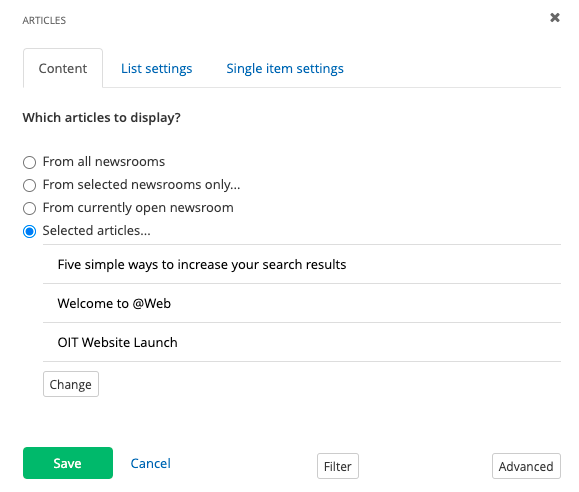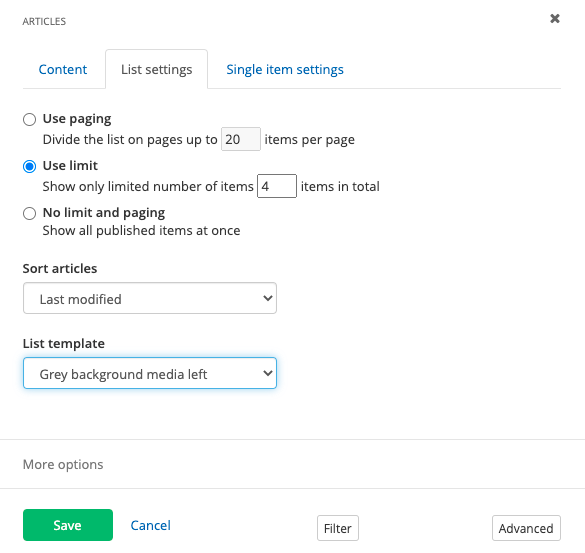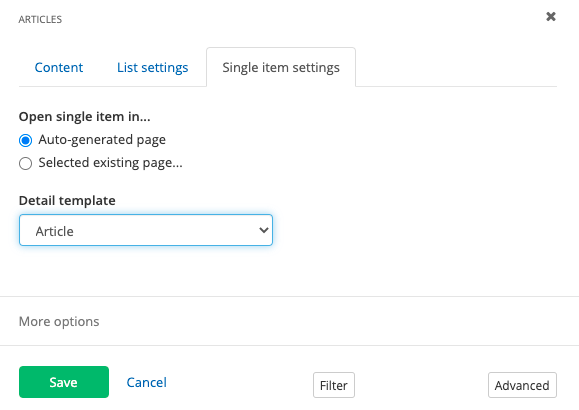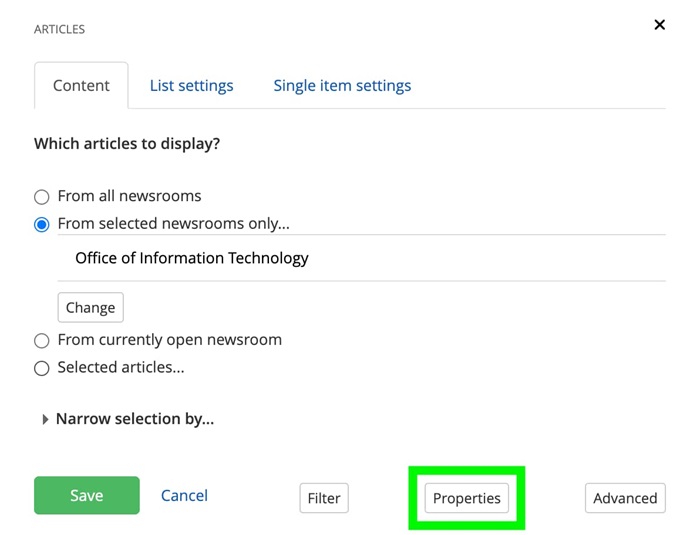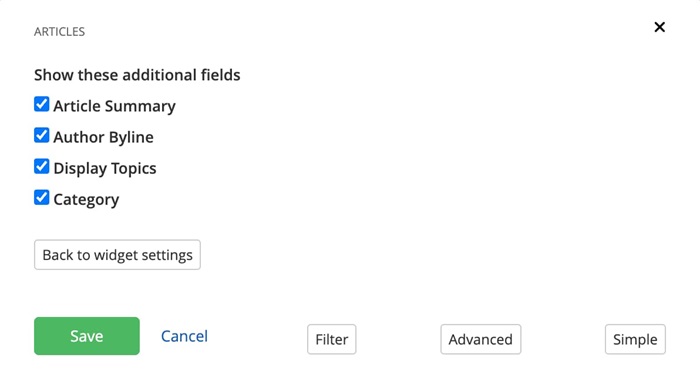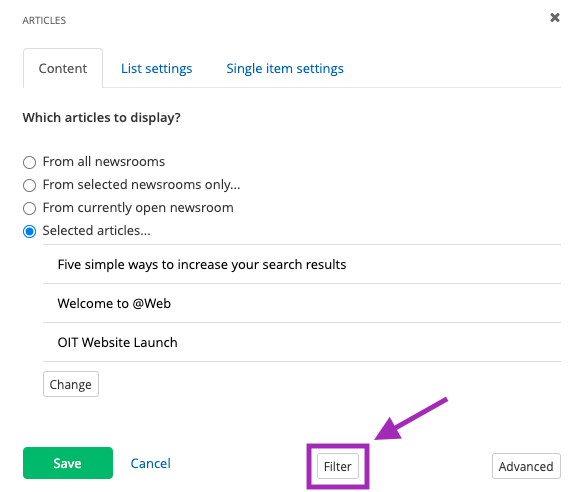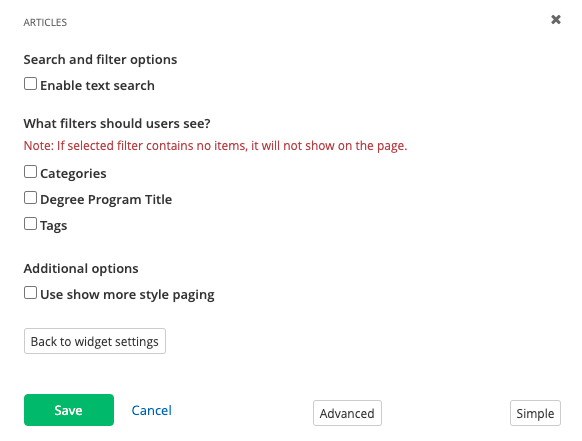Five simple ways to increase your search results
Ashley Arens May 10, 2018
Search engine optimization (SEO) is more critical than ever as we see almost 50% of new visitors to university websites navigating from searches engines (Google or Bing) rather than through the university homepage. According to the Ruffalo Noel Levitz 2017 E-expectations report, almost 87% of prospective students use search engines to find university websites, program information and applications. Follow the five steps below to beef up your website’s SEO.
1. Create appropriate page content
While it’s important to keep page content clear and concise to keep your audience’s attention, you still need enough content for search engines to pick up your site. Each page should have a minimum of 300 words in order to be indexed correctly by search engines.
The words on the page aren’t the only factor here. Images should have a unique image alt tag with text that fits with the content of the page that it’s located on. For instance, on a College of Nursing website, instead of using an image alt tag of “Woman studying on campus,” the alt tag should read “Nursing student studying for the NCLEX exam.”(Alt tags are also important for accessibility – another topic for another day.)
Want to use the same image more than once on your site? Upload it multiple times with unique alt tags based on the content of each page.
2. Add descriptive H1 and H2 heading tags to each page
Every page should have one H1 heading tag and, ideally, one or two H2 heading tags. H1’s should be the title of the page (and by using the Heading 1 preset, it will be the largest font size).
Heading tags should be directly related to the most important info on the page, with the H1 tag carrying the most weight. As heading tags go down in rank (H2, H3 and so on), the level of importance should coincide. There should never be a second H1 tag on a page, and title tags should be no longer than 70 characters.
3. Include unique page descriptions (meta descriptions)
So, you want to find a new pair of hiking boots (it IS Colorado) and you Google search “Best hiking boots.” The search results page will bring up a list of pages related to hiking boots. Each result will have a page title (H1) and a page description.
What this means for your site is that each page description should be unique to the content on each page. The best page descriptions are between 50-250 characters in length and explain what can be found on the page. Try to get them as close to 250 characters as possible. This will result in a third line of text on the search engine results pages, which gives you more real estate to bring attention to your site.
4. Keep URLs acronym free
When building out your new site in Sitefinity, consider both the length of your URLs as well as the language. We love using acronyms at the university, but they mean nothing to our external audiences and aren’t doing us any favors in terms of search results.While it’s best to keep URLs under 100 characters, it’s even more important that the URLs include descriptive language. For example, “ucdenver.edu/office-of-information-technology” helps the search engine understand what the site is all about, while “ucdenver.edu/oit” is only recognized internally.
P.S. Dashes should be used between words in URLs rather than underscores or spaces.
5. Focus on topic clustered content instead of keywords
Meta keywords are a thing of the past. Searchers are now using more natural language when looking for answers on the web. Because of this shift in user behavior, search engines are beginning to understand searcher intent and are putting the focus on topics rather than specific keywords.When creating new content for your site, always consider what the true value is for your audience. What information does your audience want? What action do they need to take? What are you providing them? Be sure your content is truly valuable and matches the goals of your audience.
 NOTE: This is a reusable content type widget, which means it is dependent
upon content you've first created as a content type from the dashboard menu.
NOTE: This is a reusable content type widget, which means it is dependent
upon content you've first created as a content type from the dashboard menu.