Form widget
About
Need to display a form with fields for users to complete? The form widget is perfect for allowing users to contact you, complete a survey or register for an event.
 NOTE: This is a reusable content type widget, which means it is dependent
upon content you've first created as a content type from the dashboard menu.
NOTE: This is a reusable content type widget, which means it is dependent
upon content you've first created as a content type from the dashboard menu.
Design
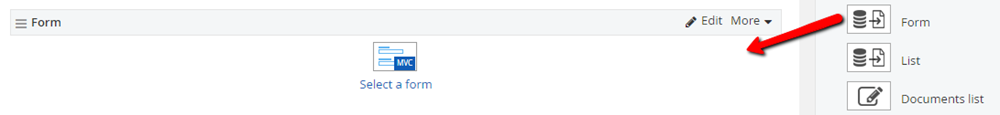
Then, choose Settings to:
- Enter a custom confirmation message and provide further instructions.
- Select a redirect page where the user goes next.
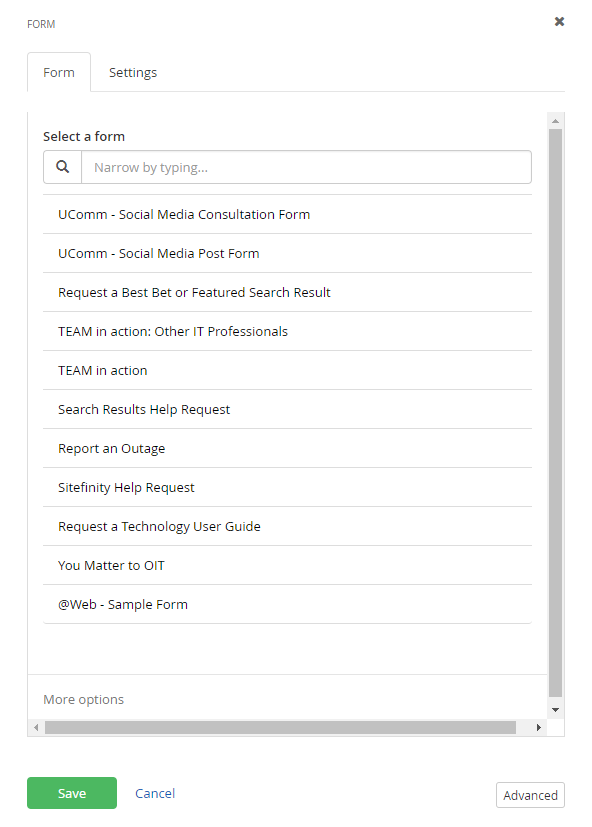
Additional Information
Tip
To maximize responses, limit the number of questions to the essential information only.