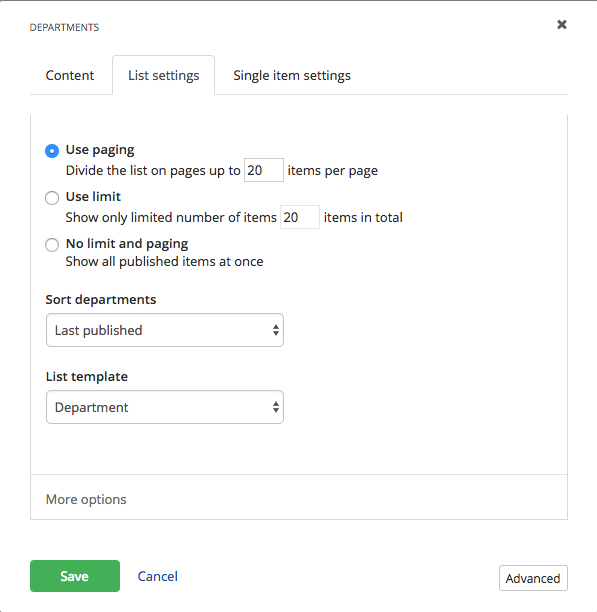Office of Information Technology
Phone: 303-724-4357
Website: Office of Information Technology
Need to display one or more university departments on your webpage? The department widget is perfect for highlighting departments and includes pertinent information like location, contact information and department website links.
 NOTE: This is a content type widget. The information is dependent upon content initially created from an authoritative source. Please contact us by email, if the information is incorrect.
NOTE: This is a content type widget. The information is dependent upon content initially created from an authoritative source. Please contact us by email, if the information is incorrect. There are three different ways to display department widgets, which you can find by choosing Edit, going to the List settings tab and selecting under List template. Here's a glance of your view options:
Drag the department widget from the right column onto the page. The entire list of departments will appear.
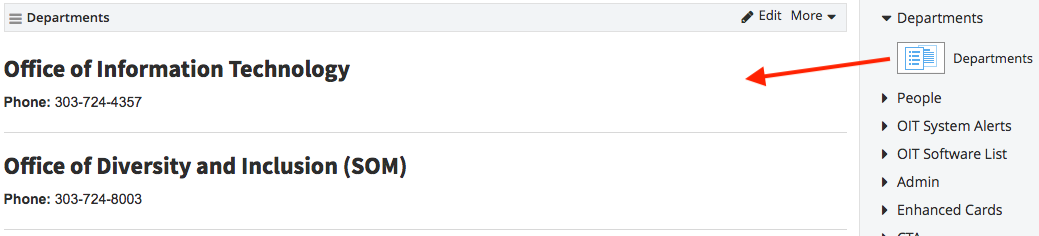
Choose Edit and in the Content tab, select which departments you want to display.
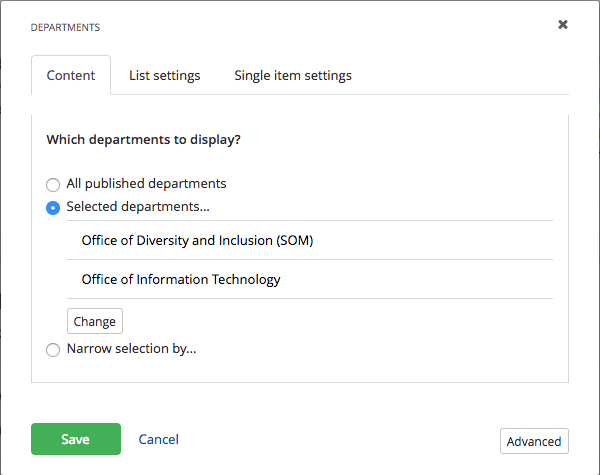
Then, in the List settings tab, choose how you want them to display.