Card widget
About
Need to give teaser information with a link to a longer explanation? The card widget is perfect for promoting an article, event, class or program.
Design
How to
Drag the card widget from the right column onto your page. Choose Create Content.
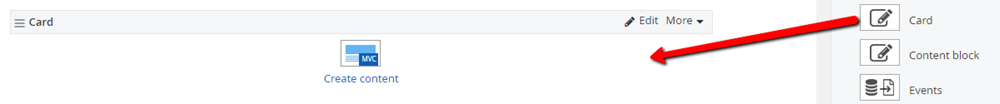
Enter a heading and text and select an image. Then enter a primary action label – such as "Learn more" or "Read on" – and select a page to link to. Choose More Options to select how you want the card to display.
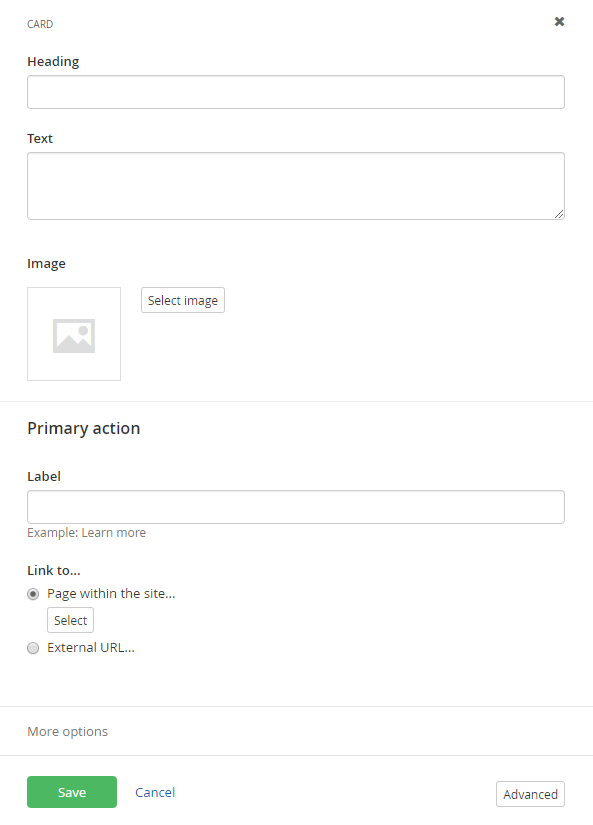
Additional Information
Tips
• Use card widgets to highlight specific content, not for all the content on your page.
• Limit the number of card widgets on a page to one or two to avoid clutter.
