Accordion widget
About
Need to organize a list of short-form content in a small space? The accordion widget is perfect for categories, glossaries or any time users need information on a few key topics.
Design
How to
Drag the accordion widget from the right column onto the page. Select Edit to enter content.
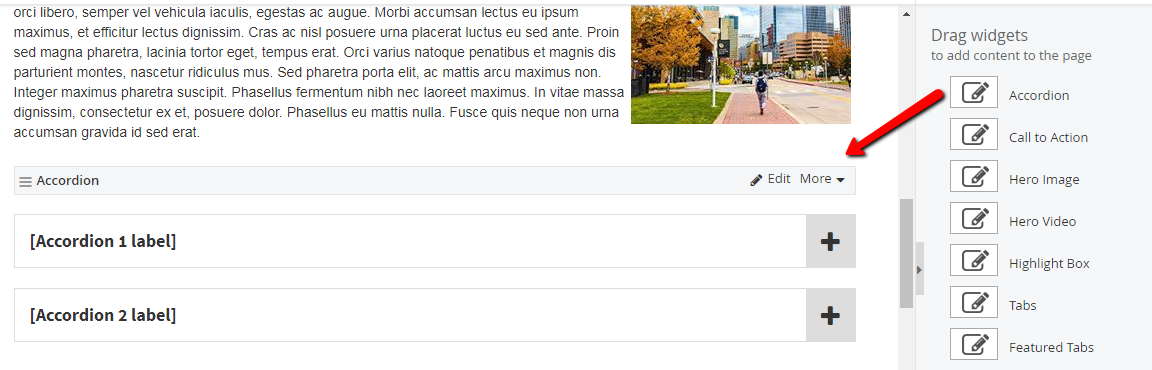
- Select Edit next to an accordion item to add text, images or video.
- Add an accordion item to create another layer for each additional piece of content you want to list.
- Use the carot (^) button to rearrange layers
- Use the minus (-) button to delete layers
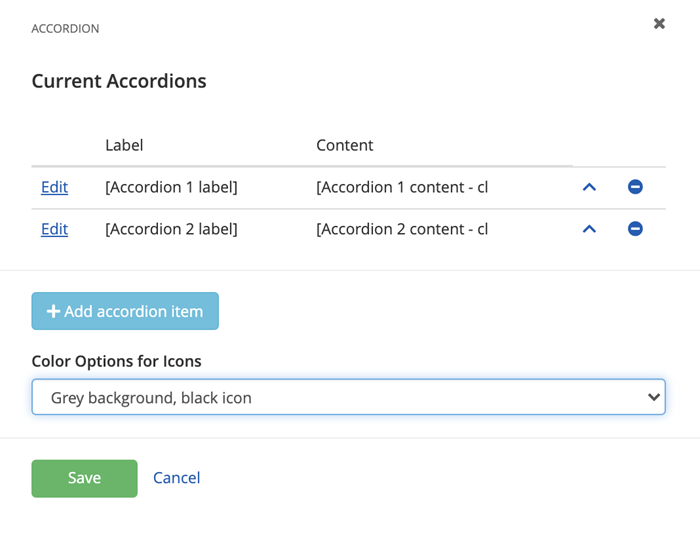
Additional information
Tip
If you want to use this format to display a list of frequently asked questions and answers, try the FAQ widget.