How to Audit a Class
Checklist for Lifelong Learners
To join the program, all steps in the Checklist for Lifelong Learners must be followed:
- Complete a FREE admissions application for the Non-Credit Undergraduate Continuing and Professional Education program. Apply online for each semester you wish to audit classes. For assistance applying, visit Lynx Central. If you are being asked to make a payment, you have started the incorrect application type. Please note that applying does not guarantee participation in the Lifelong Learners program.
- Check out the Undergraduate Courses A-Z Catalog to learn more about eligible undergraduate courses for audit at CU Denver.
- To find out if a class is offered during the term you plan on attending, conduct a Class Search. Not all courses in the Catalog will be offered during the term you audit. Use Class Search to confirm that a course is available.
Here is an example of what Class Search looks like fully filled out:
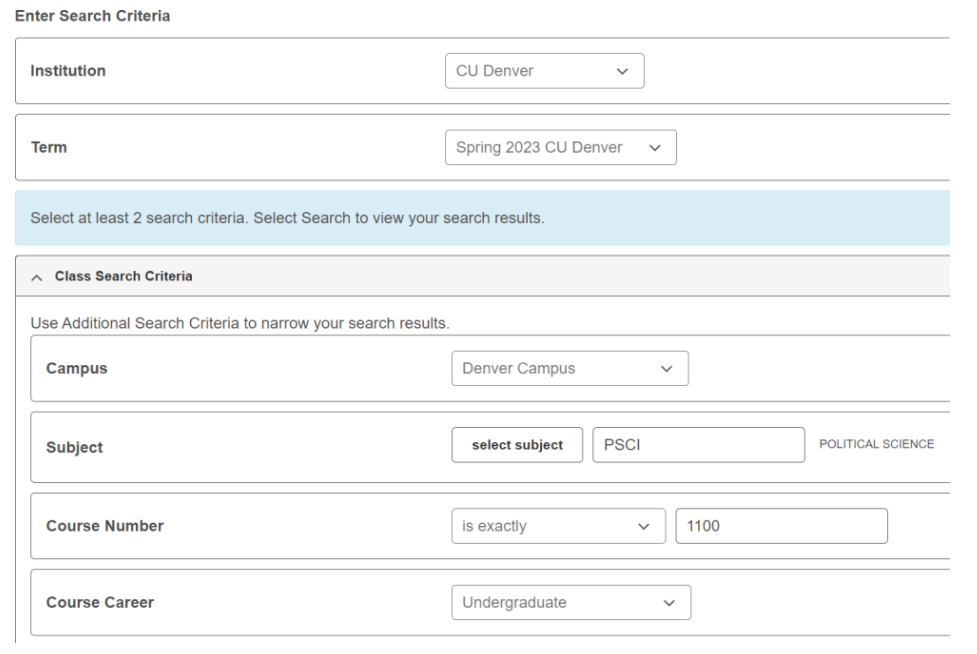
Once the fields are filled out, click “Search” at the very bottom of the page.
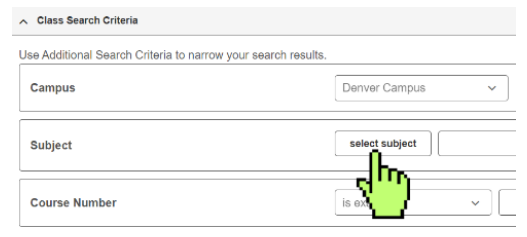
You can also browse course subjects by clicking on “Select Subject.” Then, you can select a letter to find a subject.
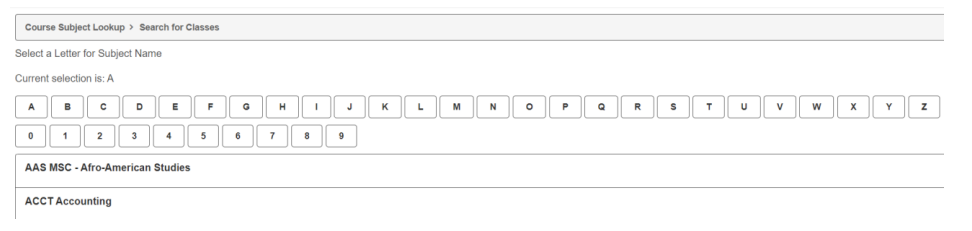
To view all courses offered within a subject, leave the course number blank and fill out the other fields.
- Now that you know which course(s) you want to audit, contact the instructor(s) of the course(s) to request permission to attend through the Lifelong Learners Program. Instructors' emails are typically [email protected], or you can call their academic department for their email.
- Submit the Participation Request Form (last page of this packet) to Lynx Central. Ink signatures or emailed permission from the instructor to [email protected] are accepted. It is recommended to submit forms via email to [email protected] so processing can immediately occur. However, forms can also be submitted in-person to Lynx Central (Front desk on first floor of Student Commons Building).
- Confirm your Participation Request Form has been approved by emailing [email protected].
- Go to the ID Station in-person (Tivoli Suite #269) to purchase a Campus ID card and request it be encoded for building access.
- Attend class(es) in-person. If needed, ask your instructor/s) or classmates) if they would be willing to email you class materials while you wait for access to Canvas. Canvas is an application that most instructors use to publish course materials online.