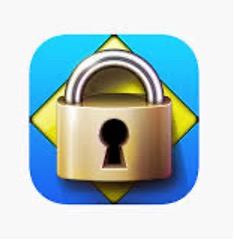Alert: Plaza Building Is Closed
The Plaza Building will be closed through at least Dec. 6 because of a water line break and expected repairs. The Health Center, located in the building, will only offer Telehealth until further notice. Please check the Auraria Campus website for updates.
Learn More
Software, Support and Services
Tools and Services
Browse all OIT tools and services or search for a specific tool or service using the search box or filters.
These tools, software, and programs have all been vetted by our security and compliance team and are supported by our service desk.
Respondus
Category: Academic Technology Canvas Instructional Technology OIT - Categories OIT - Type of software Software Audience: Faculty Staff Students
Respondus Lockdown Browser is an application that can be used within the Canvas LMS to create a secure testing environment by blocking the use of additional applications including other websites during an exam.
There are two options that instructors can use with Respondus: The Lockdown Browser and/or Monitor. Monitor functions as a remote Proctor by recording test takers through their webcams.
Students can download the Lockdown Browser from the link in the navigation for the Canvas class they are taking. Once the application is downloaded, it can be used for any CU Denver or CU Anschutz class that requires Lockdown Browser or Monitor.