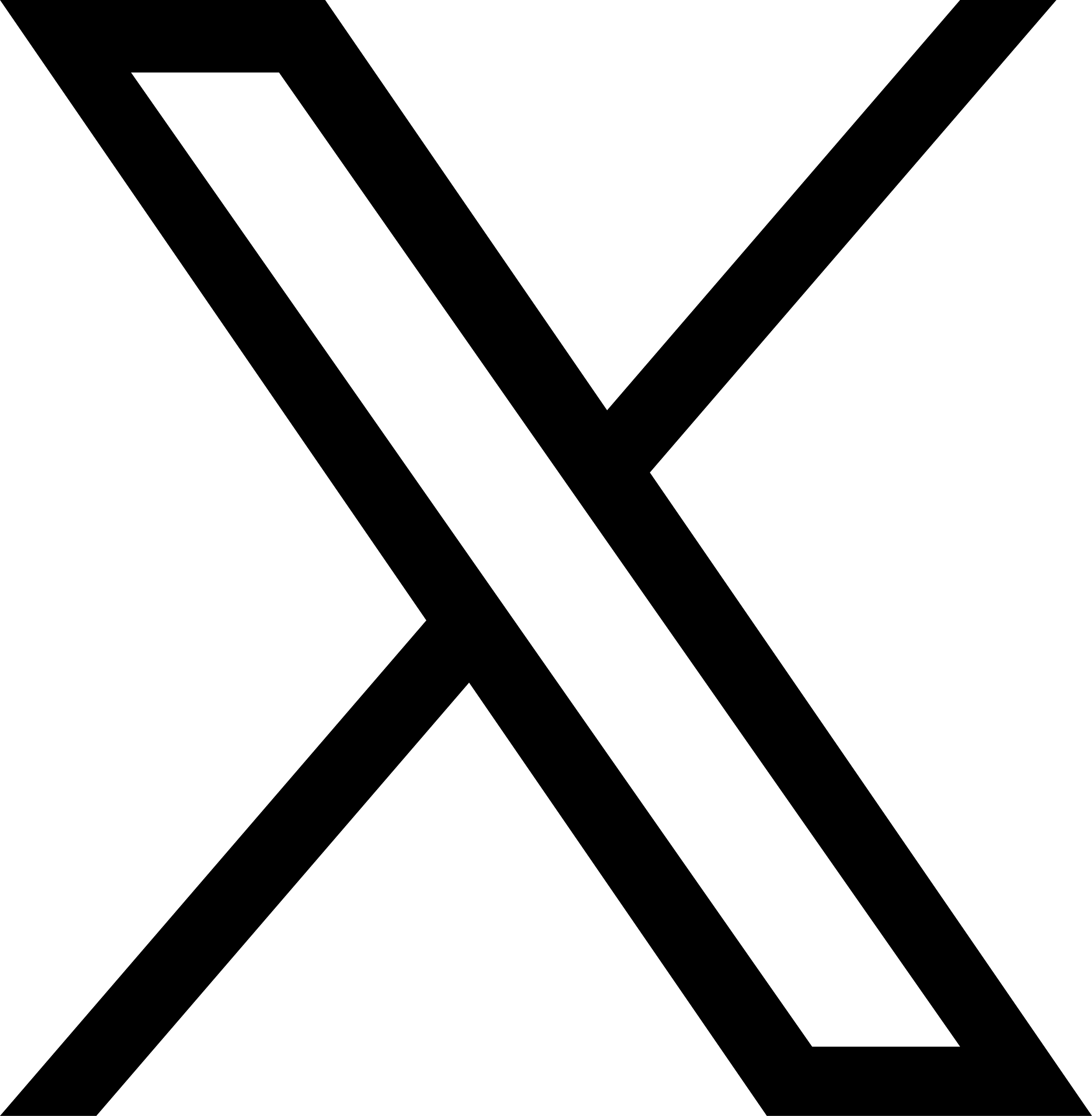Virtual desktop upcoming changes
Sep 13, 2019The CU Denver | Anschutz Medical Campus is experiencing an alarming escalation in the number and level of cyber-attacks directed toward our students, faculty and staff.
As previously announced, the CU Secure project team has been working on the next phase of multi-factor authentication (MFA) to help protect your university credentials and personal data. Because of the increase in cyber-attacks on both campuses, we are moving up implementation of MFA with our virtual desktop system, VMware Horizon, on Monday, October 7. There will be no changes to using the university virtual desktop client. However, if you are working off-campus, you will be prompted to authenticate – to prove you are who you say you are – using our MFA application Duo before you are able to access your virtual desktop. MFA will not be needed if you are using the virtual desktop service on campus or from some of our affiliate networks.
What you need to do before October 7 to ensure you continue to have access to your virtual desktop when working off-campus:
- Install the Duo app on your preferred device as soon as possible (we highly recommend doing this on your smartphone). Printable pdf instructions for installing and registering for Duo are available. For a quick look into Duo, view this short video.
- Register for Duo from your laptop or desktop computer.
- That’s it for now! Please note: If you performed these steps last April to access our new virtual private network (VPN) using Duo for multi-factor authentication, you’re already done with preparations for access to your virtual desktop.
If you need technical assistance or have any questions, please call the OIT service desk at 303.724.4357 (Monday – Friday, 7:30 am – 5 pm) or email the team at oit-servicedesk@ucdenver.edu. Thank you for being an active participant in maintaining the university’s secure environment.