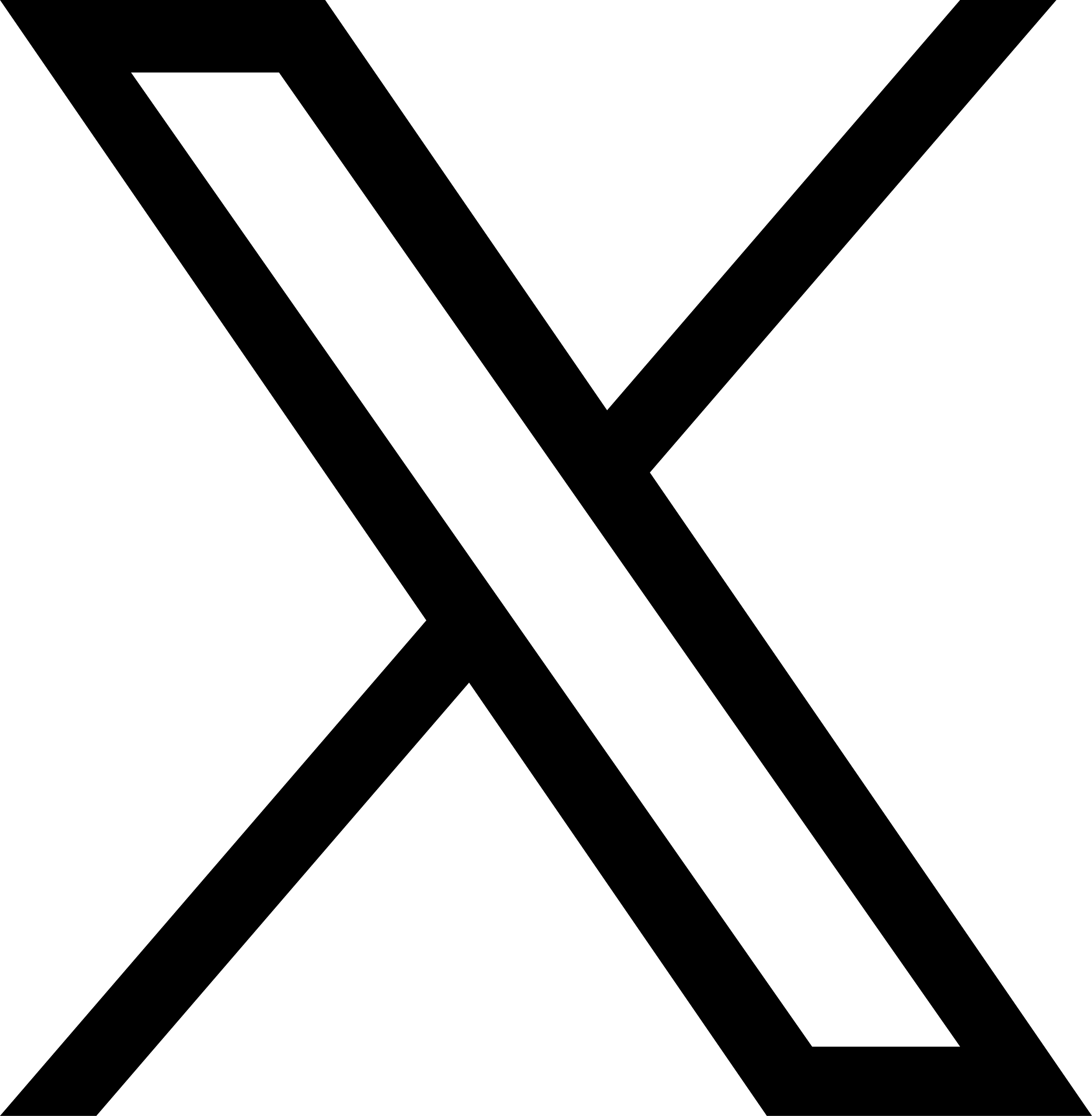Multi-Factor Authentication (MFA) Updates
Apr 12, 2021The Office of Information Technology (OIT) is rolling out the final phase of multi-factor authentication (MFA) on both campuses beginning Tuesday, June 1. The university works diligently to protect students, faculty and staff against cyberattacks; these precautions – while feeling like an inconvenience – are the best steps for protecting your identity. This next phase adds MFA to the employee and student portals at https://my.cu.edu/ and will make it simpler to access CU system information, such as tax documents and direct deposit information, by aligning with our campuses’ security.
How will that work?
Currently, when accessing secure information in the CU portal, university employees and students are asked for a separate Duo authentication from the CU system. With the rollout of CU Denver | Anschutz MFA on the CU portal, after signing in to my.cu.edu you will be challenged for your campus Duo authentication. Once authorized, you will be able to access any section of the portal including My Info and Pay throughout your browsing session.
What do I need to do?
Nothing! This change will occur automatically on June 1 and there is no action you will need to take. Just be sure you have your Duo authenticator handy when accessing the portal – either your mobile device or landline phone, whichever you registered. OIT highly recommends using the Duo Mobile app on your phone and selecting the Duo Push option for authenticating – it is a quick and easy method.
Similar to using MFA with other university resources, you will be prompted for authentication with each new browser session. MFA provides a layer of protection against an unauthorized person gaining access to your information.
Need a refresher about the university’s MFA process or have additional questions? Visit the CU Secure and Multi-Factor Authentication webpage for information about Duo Security, supported devices and operating systems for using MFA, and frequently asked questions.