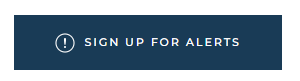Find your local emergency manager.
The Colorado Department of Homeland Security and Emergency Management provides a list of local emergency managers for cities and counties across the state.

You can sign up to receive local alerts no matter where you live in Colorado. You can also let your local 911 service know more about you so they can help better in an emergency.
The Colorado Department of Homeland Security and Emergency Management provides a list of local emergency managers for cities and counties across the state.

Click on the link next to your local city or county. Look for links with the word "Alerts".
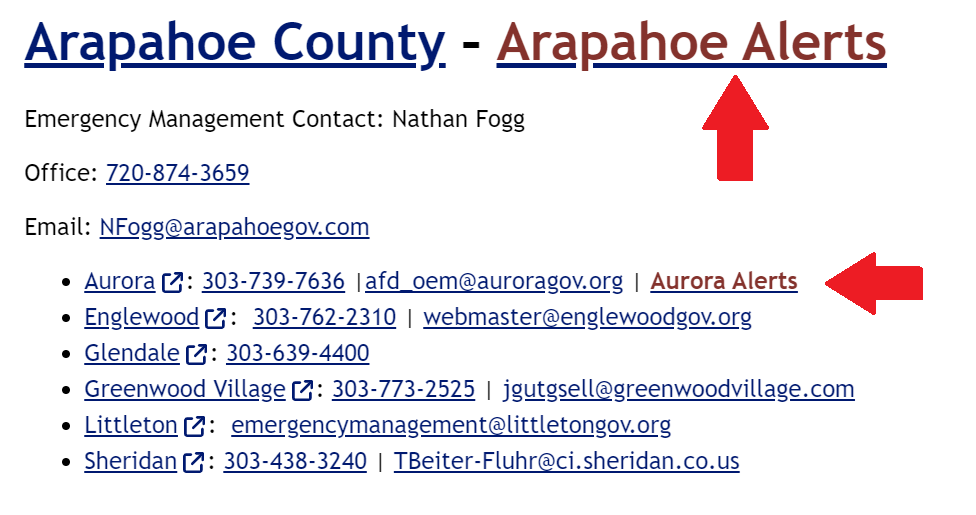
Look for a button with the words "Sign Up" and click on it. The button may look different from the example below.